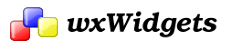Detailed Description
wxWidgets provides several classes and functions for message logging.
Related Overviews: Logging Overview
Related macros/global-functions group: Logging
Classes | |
| class | wxMessageOutput |
| Simple class allowing to write strings to various output channels. More... | |
| class | wxMessageOutputStderr |
| Output messages to stderr or another STDIO file stream. More... | |
| class | wxMessageOutputBest |
| Output messages in the best possible way. More... | |
| class | wxMessageOutputDebug |
| Output messages to the system debug output channel. More... | |
| class | wxMessageOutputMessageBox |
| Output messages by showing them in a message box. More... | |
| class | wxLogFormatter |
| wxLogFormatter class is used to format the log messages. More... | |
| class | wxLog |
| wxLog class defines the interface for the log targets used by wxWidgets logging functions as explained in the Logging Overview. More... | |
| class | wxLogChain |
| This simple class allows you to chain log sinks, that is to install a new sink but keep passing log messages to the old one instead of replacing it completely as wxLog::SetActiveTarget does. More... | |
| class | wxLogInterposer |
| A special version of wxLogChain which uses itself as the new log target. More... | |
| class | wxLogInterposerTemp |
| A special version of wxLogChain which uses itself as the new log target. More... | |
| class | wxLogStream |
| This class can be used to redirect the log messages to a C++ stream. More... | |
| class | wxLogStderr |
| This class can be used to redirect the log messages to a C file stream (not to be confused with C++ streams). More... | |
| class | wxLogBuffer |
| wxLogBuffer is a very simple implementation of log sink which simply collects all the logged messages in a string (except the debug messages which are output in the usual way immediately as we're presumably not interested in collecting them for later). More... | |
| class | wxLogNull |
| This class allows you to temporarily suspend logging. More... | |
| class | wxLogWindow |
| This class represents a background log window: to be precise, it collects all log messages in the log frame which it manages but also passes them on to the log target which was active at the moment of its creation. More... | |
| class | wxLogGui |
| This is the default log target for the GUI wxWidgets applications. More... | |
| class | wxLogTextCtrl |
| Using these target all the log messages can be redirected to a text control. More... | |
| class | wxStreamToTextRedirector |
| This class can be used to (temporarily) redirect all output sent to a C++ ostream object to a wxTextCtrl instead. More... | |