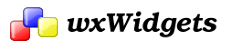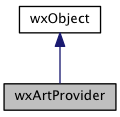#include <wx/artprov.h>
 Inheritance diagram for wxArtProvider:
Inheritance diagram for wxArtProvider:Detailed Description
wxArtProvider class is used to customize the look of wxWidgets application.
When wxWidgets needs to display an icon or a bitmap (e.g. in the standard file dialog), it does not use a hard-coded resource but asks wxArtProvider for it instead. This way users can plug in their own wxArtProvider class and easily replace standard art with their own version.
All that is needed is to derive a class from wxArtProvider, override either its wxArtProvider::CreateBitmap() and/or its wxArtProvider::CreateIconBundle() methods and register the provider with wxArtProvider::Push():
If you need bitmap images (of the same artwork) that should be displayed at different sizes you should probably consider overriding wxArtProvider::CreateIconBundle and supplying icon bundles that contain different bitmap sizes.
There's another way of taking advantage of this class: you can use it in your code and use platform native icons as provided by wxArtProvider::GetBitmap or wxArtProvider::GetIcon.
Identifying art resources
Every bitmap and icon bundle are known to wxArtProvider under an unique ID that is used when requesting a resource from it. The ID is represented by the wxArtID type and can have one of these predefined values (you can see bitmaps represented by these constants in the Art Provider Sample):
|
|
|
Additionally, any string recognized by custom art providers registered using wxArtProvider::Push may be used.
- Note
- When running under GTK+ 2, GTK+ stock item IDs (e.g.
"gtk-cdrom") may be used as well: For a list of the GTK+ stock items please refer to the GTK+ documentation page. It is also possible to load icons from the current icon theme by specifying their name (without extension and directory components). Icon themes recognized by GTK+ follow the freedesktop.org Icon Themes specification. Note that themes are not guaranteed to contain all icons, so wxArtProvider may return wxNullBitmap or wxNullIcon. The default theme is typically installed in/usr/share/icons/hicolor.
Clients
The client is the entity that calls wxArtProvider's GetBitmap() or GetIcon() function. It is represented by wxClientID type and can have one of these values:
wxART_TOOLBARwxART_MENUwxART_BUTTONwxART_FRAME_ICONwxART_CMN_DIALOGwxART_HELP_BROWSERwxART_MESSAGE_BOXwxART_OTHER(used for all requests that don't fit into any of the categories above)
Client ID serve as a hint to wxArtProvider that is supposed to help it to choose the best looking bitmap. For example it is often desirable to use slightly different icons in menus and toolbars even though they represent the same action (e.g. wxART_FILE_OPEN). Remember that this is really only a hint for wxArtProvider – it is common that wxArtProvider::GetBitmap returns identical bitmap for different client values!
- See Also
- Art Provider Sample for an example of wxArtProvider usage; stock ID list
Public Member Functions | |
| virtual | ~wxArtProvider () |
| The destructor automatically removes the provider from the provider stack used by GetBitmap(). | |
 Public Member Functions inherited from wxObject Public Member Functions inherited from wxObject | |
| wxObject () | |
| Default ctor; initializes to NULL the internal reference data. | |
| wxObject (const wxObject &other) | |
| Copy ctor. | |
| virtual | ~wxObject () |
| Destructor. | |
| virtual wxClassInfo * | GetClassInfo () const |
| This virtual function is redefined for every class that requires run-time type information, when using the wxDECLARE_CLASS macro (or similar). | |
| wxObjectRefData * | GetRefData () const |
| Returns the wxObject::m_refData pointer, i.e. the data referenced by this object. | |
| bool | IsKindOf (const wxClassInfo *info) const |
| Determines whether this class is a subclass of (or the same class as) the given class. | |
| bool | IsSameAs (const wxObject &obj) const |
| Returns true if this object has the same data pointer as obj. | |
| void | Ref (const wxObject &clone) |
| Makes this object refer to the data in clone. | |
| void | SetRefData (wxObjectRefData *data) |
| Sets the wxObject::m_refData pointer. | |
| void | UnRef () |
| Decrements the reference count in the associated data, and if it is zero, deletes the data. | |
| void | UnShare () |
| This is the same of AllocExclusive() but this method is public. | |
| void | operator delete (void *buf) |
The delete operator is defined for debugging versions of the library only, when the identifier WXDEBUG is defined. | |
| void * | operator new (size_t size, const wxString &filename=NULL, int lineNum=0) |
The new operator is defined for debugging versions of the library only, when the identifier WXDEBUG is defined. | |
Static Public Member Functions | |
| static bool | Delete (wxArtProvider *provider) |
| Delete the given provider. | |
| static wxBitmap | GetBitmap (const wxArtID &id, const wxArtClient &client=wxART_OTHER, const wxSize &size=wxDefaultSize) |
| Query registered providers for bitmap with given ID. | |
| static wxIcon | GetIcon (const wxArtID &id, const wxArtClient &client=wxART_OTHER, const wxSize &size=wxDefaultSize) |
| Same as wxArtProvider::GetBitmap, but return a wxIcon object (or wxNullIcon on failure). | |
| static wxSize | GetNativeSizeHint (const wxArtClient &client) |
| Returns native icon size for use specified by client hint. | |
| static wxSize | GetSizeHint (const wxArtClient &client, bool platform_default=false) |
| Returns a suitable size hint for the given wxArtClient. | |
| static wxIconBundle | GetIconBundle (const wxArtID &id, const wxArtClient &client=wxART_OTHER) |
| Query registered providers for icon bundle with given ID. | |
| static bool | HasNativeProvider () |
| Returns true if the platform uses native icons provider that should take precedence over any customizations. | |
| static void | Insert (wxArtProvider *provider) |
| static bool | Pop () |
| Remove latest added provider and delete it. | |
| static void | Push (wxArtProvider *provider) |
| Register new art provider and add it to the top of providers stack (i.e. | |
| static void | PushBack (wxArtProvider *provider) |
| Register new art provider and add it to the bottom of providers stack. | |
| static bool | Remove (wxArtProvider *provider) |
| Remove a provider from the stack if it is on it. | |
| static wxArtID | GetMessageBoxIconId (int flags) |
| Helper used by GetMessageBoxIcon(): return the art id corresponding to the standard wxICON_INFORMATION/WARNING/ERROR/QUESTION flags (only one can be set) | |
| static wxIcon | GetMessageBoxIcon (int flags) |
| Helper used by several generic classes: return the icon corresponding to the standard wxICON_INFORMATION/WARNING/ERROR/QUESTION flags (only one can be set) | |
Protected Member Functions | |
| virtual wxBitmap | CreateBitmap (const wxArtID &id, const wxArtClient &client, const wxSize &size) |
| Derived art provider classes must override this method to create requested art resource. | |
| virtual wxIconBundle | CreateIconBundle (const wxArtID &id, const wxArtClient &client) |
| This method is similar to CreateBitmap() but can be used when a bitmap (or an icon) exists in several sizes. | |
 Protected Member Functions inherited from wxObject Protected Member Functions inherited from wxObject | |
| void | AllocExclusive () |
| Ensure that this object's data is not shared with any other object. | |
| virtual wxObjectRefData * | CreateRefData () const |
| Creates a new instance of the wxObjectRefData-derived class specific to this object and returns it. | |
| virtual wxObjectRefData * | CloneRefData (const wxObjectRefData *data) const |
| Creates a new instance of the wxObjectRefData-derived class specific to this object and initializes it copying data. | |
Additional Inherited Members | |
 Protected Attributes inherited from wxObject Protected Attributes inherited from wxObject | |
| wxObjectRefData * | m_refData |
| Pointer to an object which is the object's reference-counted data. | |
Constructor & Destructor Documentation
|
virtual |
The destructor automatically removes the provider from the provider stack used by GetBitmap().
Member Function Documentation
|
protectedvirtual |
Derived art provider classes must override this method to create requested art resource.
Note that returned bitmaps are cached by wxArtProvider and it is therefore not necessary to optimize CreateBitmap() for speed (e.g. you may create wxBitmap objects from XPMs here).
- Parameters
-
id wxArtID unique identifier of the bitmap. client wxArtClient identifier of the client (i.e. who is asking for the bitmap). This only servers as a hint. size Preferred size of the bitmap. The function may return a bitmap of different dimensions, it will be automatically rescaled to meet client's request.
- Note
- This is not part of wxArtProvider's public API, use wxArtProvider::GetBitmap or wxArtProvider::GetIconBundle or wxArtProvider::GetIcon to query wxArtProvider for a resource.
- See Also
- CreateIconBundle()
|
protectedvirtual |
This method is similar to CreateBitmap() but can be used when a bitmap (or an icon) exists in several sizes.
|
static |
Delete the given provider.
|
static |
Query registered providers for bitmap with given ID.
- Parameters
-
id wxArtID unique identifier of the bitmap. client wxArtClient identifier of the client (i.e. who is asking for the bitmap). size Size of the returned bitmap or wxDefaultSize if size doesn't matter.
- Returns
- The bitmap if one of registered providers recognizes the ID or wxNullBitmap otherwise.
|
static |
Same as wxArtProvider::GetBitmap, but return a wxIcon object (or wxNullIcon on failure).
|
static |
Query registered providers for icon bundle with given ID.
- Parameters
-
id wxArtID unique identifier of the icon bundle. client wxArtClient identifier of the client (i.e. who is asking for the icon bundle).
- Returns
- The icon bundle if one of registered providers recognizes the ID or wxNullIconBundle otherwise.
|
static |
Helper used by several generic classes: return the icon corresponding to the standard wxICON_INFORMATION/WARNING/ERROR/QUESTION flags (only one can be set)
|
static |
Helper used by GetMessageBoxIcon(): return the art id corresponding to the standard wxICON_INFORMATION/WARNING/ERROR/QUESTION flags (only one can be set)
|
static |
Returns native icon size for use specified by client hint.
If the platform has no commonly used default for this use or if client is not recognized, returns wxDefaultSize.
- Note
- In some cases, a platform may have several appropriate native sizes (for example, wxART_FRAME_ICON for frame icons). In that case, this method returns only one of them, picked reasonably.
- Since
- 2.9.0
|
static |
Returns a suitable size hint for the given wxArtClient.
If platform_default is true, return a size based on the current platform using GetNativeSizeHint(), otherwise return the size from the topmost wxArtProvider. wxDefaultSize may be returned if the client doesn't have a specified size, like wxART_OTHER for example.
- See Also
- GetNativeSizeHint()
|
static |
Returns true if the platform uses native icons provider that should take precedence over any customizations.
This is true for any platform that has user-customizable icon themes, currently only wxGTK.
A typical use for this method is to decide whether a custom art provider should be plugged in using Push() or PushBack().
- Since
- 2.9.0
|
static |
- Deprecated:
- Use PushBack() instead.
|
static |
Remove latest added provider and delete it.
|
static |
Register new art provider and add it to the top of providers stack (i.e.
it will be queried as the first provider).
- See Also
- PushBack()
|
static |
Register new art provider and add it to the bottom of providers stack.
In other words, it will be queried as the last one, after all others, including the default provider.
- See Also
- Push()
- Since
- 2.9.0
|
static |
Remove a provider from the stack if it is on it.
The provider is not deleted, unlike when using Delete().