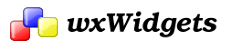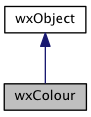#include <wx/colour.h>
 Inheritance diagram for wxColour:
Inheritance diagram for wxColour:Detailed Description
A colour is an object representing a combination of Red, Green, and Blue (RGB) intensity values, and is used to determine drawing colours.
See the entry for wxColourDatabase for how a pointer to a predefined, named colour may be returned instead of creating a new colour.
Valid RGB values are in the range 0 to 255.
You can retrieve the current system colour settings with wxSystemSettings.
Predefined objects/pointers:
- wxNullColour - An empty, invalid colour.
- wxTransparentColour - Valid but fully transparent colour (new in 2.9.1).
- wxBLACK
- wxBLUE
- wxCYAN
- wxGREEN
- wxYELLOW
- wxLIGHT_GREY
- wxRED
- wxWHITE
- See Also
- wxColourDatabase, wxPen, wxBrush, wxColourDialog, wxSystemSettings
Public Member Functions | |
| wxColour () | |
| Default constructor. | |
| wxColour (unsigned char red, unsigned char green, unsigned char blue, unsigned char alpha=wxALPHA_OPAQUE) | |
| wxColour (const wxString &colourName) | |
| wxColour (unsigned long colRGB) | |
| wxColour (const wxColour &colour) | |
| Copy constructor. | |
| virtual unsigned char | Alpha () const |
| Returns the alpha value, on platforms where alpha is not yet supported, this always returns wxALPHA_OPAQUE. | |
| virtual unsigned char | Blue () const |
| Returns the blue intensity. | |
| virtual wxString | GetAsString (long flags=wxC2S_NAME|wxC2S_CSS_SYNTAX) const |
| Converts this colour to a wxString using the given flags. | |
| wxIntPtr | GetPixel () const |
| Returns a pixel value which is platform-dependent. | |
| virtual unsigned char | Green () const |
| Returns the green intensity. | |
| virtual bool | IsOk () const |
| Returns true if the colour object is valid (the colour has been initialised with RGB values). | |
| virtual unsigned char | Red () const |
| Returns the red intensity. | |
| bool | operator!= (const wxColour &colour) const |
| Tests the inequality of two colours by comparing individual red, green, blue colours and alpha values. | |
| wxColour & | operator= (const wxColour &colour) |
| Assignment operator, using a colour name to be found in the colour database. | |
| bool | operator== (const wxColour &colour) const |
| Tests the equality of two colours by comparing individual red, green, blue colours and alpha values. | |
| wxColour & | MakeDisabled (unsigned char brightness=255) |
| Make a disabled version of this colour. | |
| wxColour | ChangeLightness (int ialpha) const |
| wxColour wrapper for ChangeLightness(r,g,b,ialpha). | |
| void | SetRGB (wxUint32 colRGB) |
| Sets the RGB or RGBA colour values from a single 32 bit value. | |
| void | SetRGBA (wxUint32 colRGBA) |
| Sets the RGB or RGBA colour values from a single 32 bit value. | |
| wxUint32 | GetRGB () const |
| Gets the RGB or RGBA colour values as a single 32 bit value. | |
| wxUint32 | GetRGBA () const |
| Gets the RGB or RGBA colour values as a single 32 bit value. | |
| void | Set (unsigned char red, unsigned char green, unsigned char blue, unsigned char alpha=wxALPHA_OPAQUE) |
| Sets the RGB intensity values using the given values (first overload), extracting them from the packed long (second overload), using the given string (third overload). | |
| void | Set (unsigned long RGB) |
| Sets the RGB intensity values using the given values (first overload), extracting them from the packed long (second overload), using the given string (third overload). | |
| bool | Set (const wxString &str) |
| Sets the RGB intensity values using the given values (first overload), extracting them from the packed long (second overload), using the given string (third overload). | |
 Public Member Functions inherited from wxObject Public Member Functions inherited from wxObject | |
| wxObject () | |
| Default ctor; initializes to NULL the internal reference data. | |
| wxObject (const wxObject &other) | |
| Copy ctor. | |
| virtual | ~wxObject () |
| Destructor. | |
| virtual wxClassInfo * | GetClassInfo () const |
| This virtual function is redefined for every class that requires run-time type information, when using the wxDECLARE_CLASS macro (or similar). | |
| wxObjectRefData * | GetRefData () const |
| Returns the wxObject::m_refData pointer, i.e. the data referenced by this object. | |
| bool | IsKindOf (const wxClassInfo *info) const |
| Determines whether this class is a subclass of (or the same class as) the given class. | |
| bool | IsSameAs (const wxObject &obj) const |
| Returns true if this object has the same data pointer as obj. | |
| void | Ref (const wxObject &clone) |
| Makes this object refer to the data in clone. | |
| void | SetRefData (wxObjectRefData *data) |
| Sets the wxObject::m_refData pointer. | |
| void | UnRef () |
| Decrements the reference count in the associated data, and if it is zero, deletes the data. | |
| void | UnShare () |
| This is the same of AllocExclusive() but this method is public. | |
| void | operator delete (void *buf) |
The delete operator is defined for debugging versions of the library only, when the identifier WXDEBUG is defined. | |
| void * | operator new (size_t size, const wxString &filename=NULL, int lineNum=0) |
The new operator is defined for debugging versions of the library only, when the identifier WXDEBUG is defined. | |
Static Public Member Functions | |
| static void | MakeMono (unsigned char *r, unsigned char *g, unsigned char *b, bool on) |
| Assign 0 or 255 to rgb out parameters. | |
| static void | MakeDisabled (unsigned char *r, unsigned char *g, unsigned char *b, unsigned char brightness=255) |
| Create a disabled (dimmed) colour from (in/out) rgb parameters. | |
| static void | MakeGrey (unsigned char *r, unsigned char *g, unsigned char *b) |
| Create a grey colour from (in/out) rgb parameters using integer arithmetic. | |
| static void | MakeGrey (unsigned char *r, unsigned char *g, unsigned char *b, double weight_r, double weight_g, double weight_b) |
| Create a grey colour from (in/out) rgb parameters using floating point arithmetic. | |
| static unsigned char | AlphaBlend (unsigned char fg, unsigned char bg, double alpha) |
| Blend colour, taking alpha into account. | |
| static void | ChangeLightness (unsigned char *r, unsigned char *g, unsigned char *b, int ialpha) |
| ChangeLightness() is a utility function that simply darkens or lightens a color, based on the specified percentage ialpha of 0 would be completely black, 200 completely white an ialpha of 100 returns the same colour. | |
Additional Inherited Members | |
 Protected Member Functions inherited from wxObject Protected Member Functions inherited from wxObject | |
| void | AllocExclusive () |
| Ensure that this object's data is not shared with any other object. | |
| virtual wxObjectRefData * | CreateRefData () const |
| Creates a new instance of the wxObjectRefData-derived class specific to this object and returns it. | |
| virtual wxObjectRefData * | CloneRefData (const wxObjectRefData *data) const |
| Creates a new instance of the wxObjectRefData-derived class specific to this object and initializes it copying data. | |
 Protected Attributes inherited from wxObject Protected Attributes inherited from wxObject | |
| wxObjectRefData * | m_refData |
| Pointer to an object which is the object's reference-counted data. | |
Constructor & Destructor Documentation
| wxColour::wxColour | ( | ) |
Default constructor.
| wxColour::wxColour | ( | unsigned char | red, |
| unsigned char | green, | ||
| unsigned char | blue, | ||
| unsigned char | alpha = wxALPHA_OPAQUE |
||
| ) |
- Parameters
-
red The red value. green The green value. blue The blue value. alpha The alpha value. Alpha values range from 0 (wxALPHA_TRANSPARENT) to 255 (wxALPHA_OPAQUE).
| wxColour::wxColour | ( | const wxString & | colourName | ) |
- Parameters
-
colourName The colour name.
| wxColour::wxColour | ( | unsigned long | colRGB | ) |
- Parameters
-
colRGB A packed RGB value.
| wxColour::wxColour | ( | const wxColour & | colour | ) |
Copy constructor.
Member Function Documentation
|
virtual |
Returns the alpha value, on platforms where alpha is not yet supported, this always returns wxALPHA_OPAQUE.
|
static |
Blend colour, taking alpha into account.
- Since
- 2.9.0
|
virtual |
Returns the blue intensity.
|
static |
ChangeLightness() is a utility function that simply darkens or lightens a color, based on the specified percentage ialpha of 0 would be completely black, 200 completely white an ialpha of 100 returns the same colour.
- Since
- 2.9.0
| wxColour wxColour::ChangeLightness | ( | int | ialpha | ) | const |
wxColour wrapper for ChangeLightness(r,g,b,ialpha).
- Since
- 2.9.0
|
virtual |
Converts this colour to a wxString using the given flags.
The supported flags are wxC2S_NAME, to obtain the colour name (e.g. wxColour(255,0,0) == "red"), wxC2S_CSS_SYNTAX, to obtain the colour in the "rgb(r,g,b)" or "rgba(r,g,b,a)" syntax (e.g. wxColour(255,0,0,85) == "rgba(255,0,0,0.333)"), and wxC2S_HTML_SYNTAX, to obtain the colour as "#" followed by 6 hexadecimal digits (e.g. wxColour(255,0,0) == "#FF0000").
This function never fails and always returns a non-empty string but asserts if the colour has alpha channel (i.e. is non opaque) but wxC2S_CSS_SYNTAX (which is the only one supporting alpha) is not specified in flags.
- Since
- 2.7.0
| wxIntPtr wxColour::GetPixel | ( | ) | const |
Returns a pixel value which is platform-dependent.
On Windows, a COLORREF is returned. On X, an allocated pixel value is returned. If the pixel is invalid (on X, unallocated), -1 is returned.
| wxUint32 wxColour::GetRGB | ( | ) | const |
Gets the RGB or RGBA colour values as a single 32 bit value.
The returned value is of the same form as expected by SetRGB() and SetRGBA().
Notice that GetRGB() returns the value with 0 as its highest byte independently of the value actually returned by Alpha(). So for a fully opaque colour, the return value of GetRGBA() is 0xFFBBGGRR while that of GetRGB() is 0x00BBGGRR.
- Since
- 2.9.1
| wxUint32 wxColour::GetRGBA | ( | ) | const |
Gets the RGB or RGBA colour values as a single 32 bit value.
The returned value is of the same form as expected by SetRGB() and SetRGBA().
Notice that GetRGB() returns the value with 0 as its highest byte independently of the value actually returned by Alpha(). So for a fully opaque colour, the return value of GetRGBA() is 0xFFBBGGRR while that of GetRGB() is 0x00BBGGRR.
- Since
- 2.9.1
|
virtual |
Returns the green intensity.
|
virtual |
Returns true if the colour object is valid (the colour has been initialised with RGB values).
|
static |
Create a disabled (dimmed) colour from (in/out) rgb parameters.
- Since
- 2.9.0
| wxColour& wxColour::MakeDisabled | ( | unsigned char | brightness = 255 | ) |
Make a disabled version of this colour.
This method modifies the object in place and returns the object itself.
- Since
- 2.9.5
|
static |
Create a grey colour from (in/out) rgb parameters using integer arithmetic.
- Since
- 2.9.0
|
static |
Create a grey colour from (in/out) rgb parameters using floating point arithmetic.
Defaults to using the standard ITU-T BT.601 when converting to YUV, where every pixel equals (R * weight_r) + (G * weight_g) + (B * weight_b).
- Since
- 2.9.0
|
static |
Assign 0 or 255 to rgb out parameters.
- Since
- 2.9.0
| bool wxColour::operator!= | ( | const wxColour & | colour | ) | const |
Tests the inequality of two colours by comparing individual red, green, blue colours and alpha values.
Assignment operator, using a colour name to be found in the colour database.
- See Also
- wxColourDatabase
| bool wxColour::operator== | ( | const wxColour & | colour | ) | const |
Tests the equality of two colours by comparing individual red, green, blue colours and alpha values.
|
virtual |
Returns the red intensity.
| void wxColour::Set | ( | unsigned char | red, |
| unsigned char | green, | ||
| unsigned char | blue, | ||
| unsigned char | alpha = wxALPHA_OPAQUE |
||
| ) |
Sets the RGB intensity values using the given values (first overload), extracting them from the packed long (second overload), using the given string (third overload).
When using third form, Set() accepts: colour names (those listed in wxColourDatabase), the CSS-like "rgb(r,g,b)" or "rgba(r,g,b,a)" syntax (case insensitive) and the HTML-like syntax: "#" followed by 6 hexadecimal digits for red, green, blue components.
Returns true if the conversion was successful, false otherwise.
- Since
- 2.7.0
| void wxColour::Set | ( | unsigned long | RGB | ) |
Sets the RGB intensity values using the given values (first overload), extracting them from the packed long (second overload), using the given string (third overload).
When using third form, Set() accepts: colour names (those listed in wxColourDatabase), the CSS-like "rgb(r,g,b)" or "rgba(r,g,b,a)" syntax (case insensitive) and the HTML-like syntax: "#" followed by 6 hexadecimal digits for red, green, blue components.
Returns true if the conversion was successful, false otherwise.
- Since
- 2.7.0
| bool wxColour::Set | ( | const wxString & | str | ) |
Sets the RGB intensity values using the given values (first overload), extracting them from the packed long (second overload), using the given string (third overload).
When using third form, Set() accepts: colour names (those listed in wxColourDatabase), the CSS-like "rgb(r,g,b)" or "rgba(r,g,b,a)" syntax (case insensitive) and the HTML-like syntax: "#" followed by 6 hexadecimal digits for red, green, blue components.
Returns true if the conversion was successful, false otherwise.
- Since
- 2.7.0
| void wxColour::SetRGB | ( | wxUint32 | colRGB | ) |
Sets the RGB or RGBA colour values from a single 32 bit value.
The arguments colRGB and colRGBA should be of the form 0x00BBGGRR and 0xAABBGGRR respectively where 0xRR, 0xGG, 0xBB and 0xAA are the values of the red, blue, green and alpha components.
Notice the right-to-left order of components!
- Since
- 2.9.1
| void wxColour::SetRGBA | ( | wxUint32 | colRGBA | ) |
Sets the RGB or RGBA colour values from a single 32 bit value.
The arguments colRGB and colRGBA should be of the form 0x00BBGGRR and 0xAABBGGRR respectively where 0xRR, 0xGG, 0xBB and 0xAA are the values of the red, blue, green and alpha components.
Notice the right-to-left order of components!
- Since
- 2.9.1