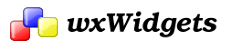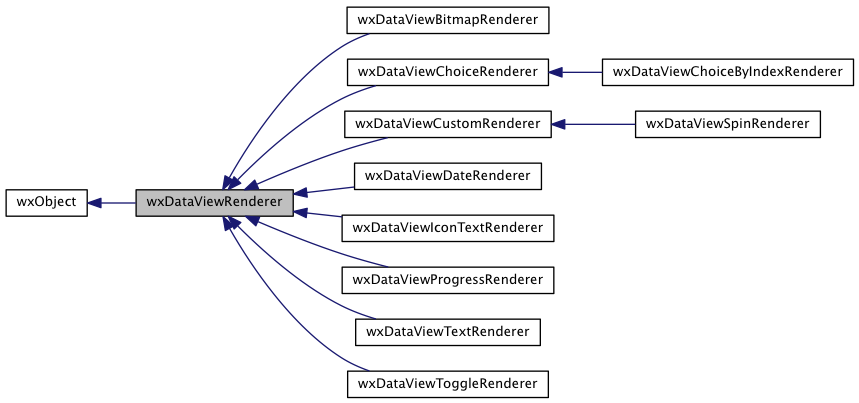This class is used by wxDataViewCtrl to render the individual cells.
One instance of a renderer class is owned by a wxDataViewColumn. There is a number of ready-to-use renderers provided:
Additionally, the user can write their own renderers by deriving from wxDataViewCustomRenderer.
The wxDataViewCellMode and wxDataViewCellRenderState flags accepted by the constructors respectively controls what actions the cell data allows and how the renderer should display its contents in a cell.
|
| | wxDataViewRenderer (const wxString &varianttype, wxDataViewCellMode mode=wxDATAVIEW_CELL_INERT, int align=wxDVR_DEFAULT_ALIGNMENT) |
| | Constructor.
|
| |
| void | EnableEllipsize (wxEllipsizeMode mode=wxELLIPSIZE_MIDDLE) |
| | Enable or disable replacing parts of the item text with ellipsis to make it fit the column width.
|
| |
| void | DisableEllipsize () |
| | Disable replacing parts of the item text with ellipsis.
|
| |
| virtual int | GetAlignment () const |
| | Returns the alignment.
|
| |
| wxEllipsizeMode | GetEllipsizeMode () const |
| | Returns the ellipsize mode used by the renderer.
|
| |
| virtual wxDataViewCellMode | GetMode () const |
| | Returns the cell mode.
|
| |
| wxDataViewColumn * | GetOwner () const |
| | Returns pointer to the owning wxDataViewColumn.
|
| |
| virtual bool | GetValue (wxVariant &value) const =0 |
| | This methods retrieves the value from the renderer in order to transfer the value back to the data model.
|
| |
| wxString | GetVariantType () const |
| | Returns a string with the type of the wxVariant supported by this renderer.
|
| |
| virtual void | SetAlignment (int align) |
| | Sets the alignment of the renderer's content.
|
| |
| void | SetOwner (wxDataViewColumn *owner) |
| | Sets the owning wxDataViewColumn.
|
| |
| virtual bool | SetValue (const wxVariant &value)=0 |
| | Set the value of the renderer (and thus its cell) to value.
|
| |
| virtual bool | Validate (wxVariant &value) |
| | Before data is committed to the data model, it is passed to this method where it can be checked for validity.
|
| |
| virtual bool | HasEditorCtrl () const |
| |
| virtual wxWindow * | CreateEditorCtrl (wxWindow *parent, wxRect labelRect, const wxVariant &value) |
| |
| virtual bool | GetValueFromEditorCtrl (wxWindow *editor, wxVariant &value) |
| |
| virtual bool | StartEditing (const wxDataViewItem &item, wxRect labelRect) |
| |
| virtual void | CancelEditing () |
| |
| virtual bool | FinishEditing () |
| |
| wxWindow * | GetEditorCtrl () |
| |
| | wxObject () |
| | Default ctor; initializes to NULL the internal reference data.
|
| |
| | wxObject (const wxObject &other) |
| | Copy ctor.
|
| |
| virtual | ~wxObject () |
| | Destructor.
|
| |
| virtual wxClassInfo * | GetClassInfo () const |
| | This virtual function is redefined for every class that requires run-time type information, when using the wxDECLARE_CLASS macro (or similar).
|
| |
| wxObjectRefData * | GetRefData () const |
| | Returns the wxObject::m_refData pointer, i.e. the data referenced by this object.
|
| |
| bool | IsKindOf (const wxClassInfo *info) const |
| | Determines whether this class is a subclass of (or the same class as) the given class.
|
| |
| bool | IsSameAs (const wxObject &obj) const |
| | Returns true if this object has the same data pointer as obj.
|
| |
| void | Ref (const wxObject &clone) |
| | Makes this object refer to the data in clone.
|
| |
| void | SetRefData (wxObjectRefData *data) |
| | Sets the wxObject::m_refData pointer.
|
| |
| void | UnRef () |
| | Decrements the reference count in the associated data, and if it is zero, deletes the data.
|
| |
| void | UnShare () |
| | This is the same of AllocExclusive() but this method is public.
|
| |
| void | operator delete (void *buf) |
| | The delete operator is defined for debugging versions of the library only, when the identifier WXDEBUG is defined.
|
| |
| void * | operator new (size_t size, const wxString &filename=NULL, int lineNum=0) |
| | The new operator is defined for debugging versions of the library only, when the identifier WXDEBUG is defined.
|
| |
| virtual bool wxDataViewRenderer::Validate |
( |
wxVariant & |
value | ) |
|
|
virtual |
Before data is committed to the data model, it is passed to this method where it can be checked for validity.
This can also be used for checking a valid range or limiting the user input in a certain aspect (e.g. max number of characters or only alphanumeric input, ASCII only etc.). Return false if the value is not valid.
Please note that due to implementation limitations, this validation is done after the editing control already is destroyed and the editing process finished.
 Inheritance diagram for wxDataViewRenderer:
Inheritance diagram for wxDataViewRenderer: Public Member Functions inherited from wxObject
Public Member Functions inherited from wxObject Protected Member Functions inherited from wxObject
Protected Member Functions inherited from wxObject Protected Attributes inherited from wxObject
Protected Attributes inherited from wxObject