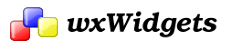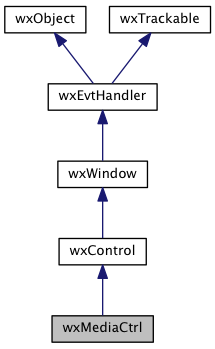#include <wx/mediactrl.h>
 Inheritance diagram for wxMediaCtrl:
Inheritance diagram for wxMediaCtrl:Detailed Description
wxMediaCtrl is a class for displaying types of media, such as videos, audio files, natively through native codecs.
wxMediaCtrl uses native backends to render media, for example on Windows there is a ActiveMovie/DirectShow backend, and on Macintosh there is a QuickTime backend.
Rendering media
Depending upon the backend, wxMediaCtrl can render and display pretty much any kind of media that the native system can - such as an image, mpeg video, or mp3 (without license restrictions - since it relies on native system calls that may not technically have mp3 decoding available, for example, it falls outside the realm of licensing restrictions).
For general operation, all you need to do is call Load() to load the file you want to render, catch the EVT_MEDIA_LOADED event, and then call Play() to show the video/audio of the media in that event.
More complex operations are generally more heavily dependent on the capabilities of the backend. For example, QuickTime cannot set the playback rate of certain streaming media - while DirectShow is slightly more flexible in that regard.
Operation
When wxMediaCtrl plays a file, it plays until the stop position is reached (currently the end of the file/stream). Right before it hits the end of the stream, it fires off a EVT_MEDIA_STOP event to its parent window, at which point the event handler can choose to veto the event, preventing the stream from actually stopping.
Example:
When wxMediaCtrl stops, either by the EVT_MEDIA_STOP not being vetoed, or by manually calling Stop(), where it actually stops is not at the beginning, rather, but at the beginning of the stream. That is, when it stops and play is called, playback is guaranteed to start at the beginning of the media. This is because some streams are not seekable, and when stop is called on them they return to the beginning, thus wxMediaCtrl tries to keep consistent for all types of media.
Note that when changing the state of the media through Play() and other methods, the media may not actually be in the wxMEDIASTATE_PLAYING, for example. If you are relying on the media being in certain state catch the event relevant to the state. See wxMediaEvent for the kinds of events that you can catch.
Video size
By default, wxMediaCtrl will scale the size of the video to the requested amount passed to either its constructor or Create(). After calling wxMediaCtrl::Load or performing an equivalent operation, you can subsequently obtain the "real" size of the video (if there is any) by calling wxMediaCtrl::GetBestSize(). Note that the actual result on the display will be slightly different when wxMediaCtrl::ShowPlayerControls is activated and the actual video size will be less than specified due to the extra controls provided by the native toolkit. In addition, the backend may modify wxMediaCtrl::GetBestSize() to include the size of the extra controls - so if you want the real size of the video just disable wxMediaCtrl::ShowPlayerControls().
The idea with setting wxMediaCtrl::GetBestSize() to the size of the video is that GetBestSize() is a wxWindow-derived function that is called when sizers on a window recalculate. What this means is that if you use sizers by default the video will show in its original size without any extra assistance needed from the user.
Player controls
Normally, when you use wxMediaCtrl it is just a window for the video to play in. However, some toolkits have their own media player interface. For example, QuickTime generally has a bar below the video with a slider. A special feature available to wxMediaCtrl, you can use the toolkits interface instead of making your own by using the ShowPlayerControls() function. There are several options for the flags parameter, with the two general flags being wxMEDIACTRLPLAYERCONTROLS_NONE which turns off the native interface, and wxMEDIACTRLPLAYERCONTROLS_DEFAULT which lets wxMediaCtrl decide what native controls on the interface. Be sure to review the caveats outlined in Video size before doing so.
Choosing a backend
Generally, you should almost certainly leave this part up to wxMediaCtrl - but if you need a certain backend for a particular reason, such as QuickTime for playing .mov files, all you need to do to choose a specific backend is to pass the name of the backend class to wxMediaCtrl::Create().
The following are valid backend identifiers:
- wxMEDIABACKEND_DIRECTSHOW: Use ActiveMovie/DirectShow. Uses the native ActiveMovie (I.E. DirectShow) control. Default backend on Windows and supported by nearly all Windows versions, even some Windows CE versions. May display a windows media player logo while inactive.
- wxMEDIABACKEND_QUICKTIME: Use QuickTime. Mac Only. WARNING: May not working correctly embedded in a wxNotebook.
- wxMEDIABACKEND_GSTREAMER, Use GStreamer. Unix Only. Requires GStreamer 0.8 along with at the very least the xvimagesink, xoverlay, and gst-play modules of gstreamer to function. You need the correct modules to play the relevant files, for example the mad module to play mp3s, etc.
- wxMEDIABACKEND_WMP10, Uses Windows Media Player 10 (Windows only) - works on mobile machines with Windows Media Player 10 and desktop machines with either Windows Media Player 9 or 10.
Note that other backends such as wxMEDIABACKEND_MCI can now be found at wxCode (http://wxcode.sourceforge.net/).
Creating a backend
Creating a backend for wxMediaCtrl is a rather simple process. Simply derive from wxMediaBackendCommonBase and implement the methods you want. The methods in wxMediaBackend correspond to those in wxMediaCtrl except for wxMediaCtrl::CreateControl which does the actual creation of the control, in cases where a custom control is not needed you may simply call wxControl::Create().
You need to make sure to use the DECLARE_CLASS and IMPLEMENT_CLASS macros.
The only real tricky part is that you need to make sure the file in compiled in, which if there are just backends in there will not happen and you may need to use a force link hack (see http://www.wxwidgets.org/wiki/index.php/RTTI).
This is a rather simple example of how to create a backend in the wxActiveXContainer documentation.
- See Also
- wxMediaEvent
Public Member Functions | |
| wxMediaCtrl () | |
| Default constructor - you MUST call Create() before calling any other methods of wxMediaCtrl. | |
| wxMediaCtrl (wxWindow *parent, wxWindowID id, const wxString &fileName=wxEmptyString, const wxPoint &pos=wxDefaultPosition, const wxSize &size=wxDefaultSize, long style=0, const wxString &szBackend=wxEmptyString, const wxValidator &validator=wxDefaultValidator, const wxString &name="mediaCtrl") | |
| Constructor that calls Create(). | |
| bool | Create (wxWindow *parent, wxWindowID id, const wxString &fileName=wxEmptyString, const wxPoint &pos=wxDefaultPosition, const wxSize &size=wxDefaultSize, long style=0, const wxString &szBackend=wxEmptyString, const wxValidator &validator=wxDefaultValidator, const wxString &name="mediaCtrl") |
| Creates this control. | |
| wxSize | GetBestSize () const |
| Obtains the best size relative to the original/natural size of the video, if there is any. | |
| double | GetPlaybackRate () |
| Obtains the playback rate, or speed of the media. | |
| wxMediaState | GetState () |
| Obtains the state the playback of the media is in. | |
| double | GetVolume () |
| Gets the volume of the media from a 0.0 to 1.0 range. | |
| wxFileOffset | Length () |
| Obtains the length - the total amount of time the movie has in milliseconds. | |
| bool | Load (const wxString &fileName) |
| Loads the file that fileName refers to. | |
| bool | Load (const wxURI &uri) |
| Loads the location that uri refers to. | |
| bool | Load (const wxURI &uri, const wxURI &proxy) |
Loads the location that uri refers to with the proxy proxy. | |
| bool | LoadURI (const wxString &fileName) |
| Same as Load(const wxURI& uri). | |
| bool | LoadURIWithProxy (const wxString &fileName, const wxString &proxy) |
| Same as Load(const wxURI& uri, const wxURI& proxy). | |
| bool | Pause () |
| Pauses playback of the movie. | |
| bool | Play () |
| Resumes playback of the movie. | |
| wxFileOffset | Seek (wxFileOffset where, wxSeekMode mode=wxFromStart) |
| Seeks to a position within the movie. | |
| bool | SetPlaybackRate (double dRate) |
| Sets the playback rate, or speed of the media, to that referred by dRate. | |
| bool | SetVolume (double dVolume) |
Sets the volume of the media from a 0.0 to 1.0 range to that referred by dVolume. | |
| bool | ShowPlayerControls (wxMediaCtrlPlayerControls flags=wxMEDIACTRLPLAYERCONTROLS_DEFAULT) |
| A special feature to wxMediaCtrl. | |
| bool | Stop () |
| Stops the media. | |
| wxFileOffset | Tell () |
| Obtains the current position in time within the movie in milliseconds. | |
 Public Member Functions inherited from wxControl Public Member Functions inherited from wxControl | |
| wxControl (wxWindow *parent, wxWindowID id, const wxPoint &pos=wxDefaultPosition, const wxSize &size=wxDefaultSize, long style=0, const wxValidator &validator=wxDefaultValidator, const wxString &name=wxControlNameStr) | |
| Constructs a control. | |
| wxControl () | |
| Default constructor to allow 2-phase creation. | |
| bool | Create (wxWindow *parent, wxWindowID id, const wxPoint &pos=wxDefaultPosition, const wxSize &size=wxDefaultSize, long style=0, const wxValidator &validator=wxDefaultValidator, const wxString &name=wxControlNameStr) |
| virtual void | Command (wxCommandEvent &event) |
| Simulates the effect of the user issuing a command to the item. | |
| wxString | GetLabel () const |
| Returns the control's label, as it was passed to SetLabel(). | |
| wxString | GetLabelText () const |
| Returns the control's label without mnemonics. | |
| wxSize | GetSizeFromTextSize (int xlen, int ylen=-1) const |
| Determine the size needed by the control to leave the given area for its text. | |
| wxSize | GetSizeFromTextSize (const wxSize &tsize) const |
| This is an overloaded member function, provided for convenience. It differs from the above function only in what argument(s) it accepts. | |
| void | SetLabel (const wxString &label) |
| Sets the control's label. | |
| void | SetLabelText (const wxString &text) |
| Sets the control's label to exactly the given string. | |
| bool | SetLabelMarkup (const wxString &markup) |
| Sets the controls label to a string using markup. | |
 Public Member Functions inherited from wxWindow Public Member Functions inherited from wxWindow | |
| wxWindow () | |
| Default constructor. | |
| wxWindow (wxWindow *parent, wxWindowID id, const wxPoint &pos=wxDefaultPosition, const wxSize &size=wxDefaultSize, long style=0, const wxString &name=wxPanelNameStr) | |
| Constructs a window, which can be a child of a frame, dialog or any other non-control window. | |
| virtual | ~wxWindow () |
| Destructor. | |
| bool | Create (wxWindow *parent, wxWindowID id, const wxPoint &pos=wxDefaultPosition, const wxSize &size=wxDefaultSize, long style=0, const wxString &name=wxPanelNameStr) |
| virtual bool | AcceptsFocus () const |
| This method may be overridden in the derived classes to return false to indicate that this control doesn't accept input at all (i.e. behaves like e.g. wxStaticText) and so doesn't need focus. | |
| virtual bool | AcceptsFocusFromKeyboard () const |
| This method may be overridden in the derived classes to return false to indicate that while this control can, in principle, have focus if the user clicks it with the mouse, it shouldn't be included in the TAB traversal chain when using the keyboard. | |
| virtual bool | AcceptsFocusRecursively () const |
| Overridden to indicate whether this window or one of its children accepts focus. | |
| bool | IsFocusable () const |
| Can this window itself have focus? | |
| bool | CanAcceptFocus () const |
| Can this window have focus right now? | |
| bool | CanAcceptFocusFromKeyboard () const |
| Can this window be assigned focus from keyboard right now? | |
| virtual bool | HasFocus () const |
| Returns true if the window (or in case of composite controls, its main child window) has focus. | |
| virtual void | SetCanFocus (bool canFocus) |
| This method is only implemented by ports which have support for native TAB traversal (such as GTK+ 2.0). | |
| virtual void | SetFocus () |
| This sets the window to receive keyboard input. | |
| virtual void | SetFocusFromKbd () |
| This function is called by wxWidgets keyboard navigation code when the user gives the focus to this window from keyboard (e.g. | |
| virtual void | AddChild (wxWindow *child) |
| Adds a child window. | |
| bool | DestroyChildren () |
| Destroys all children of a window. | |
| wxWindow * | FindWindow (long id) const |
| Find a child of this window, by id. | |
| wxWindow * | FindWindow (const wxString &name) const |
| Find a child of this window, by name. | |
| wxWindowList & | GetChildren () |
| Returns a reference to the list of the window's children. | |
| const wxWindowList & | GetChildren () const |
| This is an overloaded member function, provided for convenience. It differs from the above function only in what argument(s) it accepts. | |
| virtual void | RemoveChild (wxWindow *child) |
| Removes a child window. | |
| wxWindow * | GetGrandParent () const |
| Returns the grandparent of a window, or NULL if there isn't one. | |
| wxWindow * | GetNextSibling () const |
| Returns the next window after this one among the parent's children or NULL if this window is the last child. | |
| wxWindow * | GetParent () const |
| Returns the parent of the window, or NULL if there is no parent. | |
| wxWindow * | GetPrevSibling () const |
Returns the previous window before this one among the parent's children or | |
| bool | IsDescendant (wxWindowBase *win) const |
| Check if the specified window is a descendant of this one. | |
| virtual bool | Reparent (wxWindow *newParent) |
| Reparents the window, i.e. the window will be removed from its current parent window (e.g. | |
| virtual void | AlwaysShowScrollbars (bool hflag=true, bool vflag=true) |
| Call this function to force one or both scrollbars to be always shown, even if the window is big enough to show its entire contents without scrolling. | |
| virtual int | GetScrollPos (int orientation) const |
| Returns the built-in scrollbar position. | |
| virtual int | GetScrollRange (int orientation) const |
| Returns the built-in scrollbar range. | |
| virtual int | GetScrollThumb (int orientation) const |
| Returns the built-in scrollbar thumb size. | |
| bool | CanScroll (int orient) const |
| Returns true if this window can have a scroll bar in this orientation. | |
| bool | HasScrollbar (int orient) const |
| Returns true if this window currently has a scroll bar for this orientation. | |
| virtual bool | IsScrollbarAlwaysShown (int orient) const |
| Return whether a scrollbar is always shown. | |
| virtual bool | ScrollLines (int lines) |
| Scrolls the window by the given number of lines down (if lines is positive) or up. | |
| virtual bool | ScrollPages (int pages) |
| Scrolls the window by the given number of pages down (if pages is positive) or up. | |
| virtual void | ScrollWindow (int dx, int dy, const wxRect *rect=NULL) |
| Physically scrolls the pixels in the window and move child windows accordingly. | |
| bool | LineUp () |
| Same as ScrollLines (-1). | |
| bool | LineDown () |
| Same as ScrollLines (1). | |
| bool | PageUp () |
| Same as ScrollPages (-1). | |
| bool | PageDown () |
| Same as ScrollPages (1). | |
| virtual void | SetScrollPos (int orientation, int pos, bool refresh=true) |
| Sets the position of one of the built-in scrollbars. | |
| virtual void | SetScrollbar (int orientation, int position, int thumbSize, int range, bool refresh=true) |
| Sets the scrollbar properties of a built-in scrollbar. | |
| bool | BeginRepositioningChildren () |
| Prepare for changing positions of multiple child windows. | |
| void | EndRepositioningChildren () |
| Fix child window positions after setting all of them at once. | |
| void | CacheBestSize (const wxSize &size) const |
| Sets the cached best size value. | |
| virtual wxSize | ClientToWindowSize (const wxSize &size) const |
| Converts client area size size to corresponding window size. | |
| virtual wxSize | WindowToClientSize (const wxSize &size) const |
| Converts window size size to corresponding client area size In other words, the returned value is what would GetClientSize() return if this window had given window size. | |
| virtual void | Fit () |
| Sizes the window so that it fits around its subwindows. | |
| virtual void | FitInside () |
| Similar to Fit(), but sizes the interior (virtual) size of a window. | |
| wxSize | GetBestSize () const |
| This functions returns the best acceptable minimal size for the window. | |
| int | GetBestHeight (int width) const |
| Returns the best height needed by this window if it had the given width. | |
| int | GetBestWidth (int height) const |
| Returns the best width needed by this window if it had the given height. | |
| void | GetClientSize (int *width, int *height) const |
| Returns the size of the window 'client area' in pixels. | |
| wxSize | GetClientSize () const |
| This is an overloaded member function, provided for convenience. It differs from the above function only in what argument(s) it accepts. | |
| virtual wxSize | GetEffectiveMinSize () const |
| Merges the window's best size into the min size and returns the result. | |
| virtual wxSize | GetMaxClientSize () const |
| Returns the maximum size of window's client area. | |
| virtual wxSize | GetMaxSize () const |
| Returns the maximum size of the window. | |
| virtual wxSize | GetMinClientSize () const |
| Returns the minimum size of window's client area, an indication to the sizer layout mechanism that this is the minimum required size of its client area. | |
| virtual wxSize | GetMinSize () const |
| Returns the minimum size of the window, an indication to the sizer layout mechanism that this is the minimum required size. | |
| int | GetMinWidth () const |
| Returns the horizontal component of window minimal size. | |
| int | GetMinHeight () const |
| Returns the vertical component of window minimal size. | |
| int | GetMaxWidth () const |
| Returns the horizontal component of window maximal size. | |
| int | GetMaxHeight () const |
| Returns the vertical component of window maximal size. | |
| void | GetSize (int *width, int *height) const |
| Returns the size of the entire window in pixels, including title bar, border, scrollbars, etc. | |
| wxSize | GetSize () const |
| See the GetSize(int*,int*) overload for more info. | |
| wxSize | GetVirtualSize () const |
| This gets the virtual size of the window in pixels. | |
| void | GetVirtualSize (int *width, int *height) const |
| Like the other GetVirtualSize() overload but uses pointers instead. | |
| virtual wxSize | GetBestVirtualSize () const |
| Return the largest of ClientSize and BestSize (as determined by a sizer, interior children, or other means) | |
| virtual double | GetContentScaleFactor () const |
| Returns the magnification of the backing store of this window, eg 2.0 for a window on a retina screen. | |
| virtual wxSize | GetWindowBorderSize () const |
| Returns the size of the left/right and top/bottom borders of this window in x and y components of the result respectively. | |
| virtual bool | InformFirstDirection (int direction, int size, int availableOtherDir) |
| wxSizer and friends use this to give a chance to a component to recalc its min size once one of the final size components is known. | |
| void | InvalidateBestSize () |
| Resets the cached best size value so it will be recalculated the next time it is needed. | |
| void | PostSizeEvent () |
| Posts a size event to the window. | |
| void | PostSizeEventToParent () |
| Posts a size event to the parent of this window. | |
| virtual void | SendSizeEvent (int flags=0) |
| This function sends a dummy size event to the window allowing it to re-layout its children positions. | |
| void | SendSizeEventToParent (int flags=0) |
| Safe wrapper for GetParent()->SendSizeEvent(). | |
| void | SetClientSize (int width, int height) |
| This sets the size of the window client area in pixels. | |
| void | SetClientSize (const wxSize &size) |
| This is an overloaded member function, provided for convenience. It differs from the above function only in what argument(s) it accepts. | |
| void | SetClientSize (const wxRect &rect) |
| This is an overloaded member function, provided for convenience. It differs from the above function only in what argument(s) it accepts. | |
| void | SetContainingSizer (wxSizer *sizer) |
| This normally does not need to be called by user code. | |
| void | SetInitialSize (const wxSize &size=wxDefaultSize) |
| A smart SetSize that will fill in default size components with the window's best size values. | |
| virtual void | SetMaxClientSize (const wxSize &size) |
| Sets the maximum client size of the window, to indicate to the sizer layout mechanism that this is the maximum possible size of its client area. | |
| virtual void | SetMaxSize (const wxSize &size) |
| Sets the maximum size of the window, to indicate to the sizer layout mechanism that this is the maximum possible size. | |
| virtual void | SetMinClientSize (const wxSize &size) |
| Sets the minimum client size of the window, to indicate to the sizer layout mechanism that this is the minimum required size of window's client area. | |
| virtual void | SetMinSize (const wxSize &size) |
| Sets the minimum size of the window, to indicate to the sizer layout mechanism that this is the minimum required size. | |
| void | SetSize (int x, int y, int width, int height, int sizeFlags=wxSIZE_AUTO) |
| Sets the size of the window in pixels. | |
| void | SetSize (const wxRect &rect) |
| Sets the size of the window in pixels. | |
| void | SetSize (const wxSize &size) |
| This is an overloaded member function, provided for convenience. It differs from the above function only in what argument(s) it accepts. | |
| void | SetSize (int width, int height) |
| This is an overloaded member function, provided for convenience. It differs from the above function only in what argument(s) it accepts. | |
| virtual void | SetSizeHints (const wxSize &minSize, const wxSize &maxSize=wxDefaultSize, const wxSize &incSize=wxDefaultSize) |
| Use of this function for windows which are not toplevel windows (such as wxDialog or wxFrame) is discouraged. | |
| virtual void | SetSizeHints (int minW, int minH, int maxW=-1, int maxH=-1, int incW=-1, int incH=-1) |
| This is an overloaded member function, provided for convenience. It differs from the above function only in what argument(s) it accepts. | |
| void | SetVirtualSize (int width, int height) |
| Sets the virtual size of the window in pixels. | |
| void | SetVirtualSize (const wxSize &size) |
| This is an overloaded member function, provided for convenience. It differs from the above function only in what argument(s) it accepts. | |
| void | Center (int dir=wxBOTH) |
| A synonym for Centre(). | |
| void | CenterOnParent (int dir=wxBOTH) |
| A synonym for CentreOnParent(). | |
| void | Centre (int direction=wxBOTH) |
| Centres the window. | |
| void | CentreOnParent (int direction=wxBOTH) |
| Centres the window on its parent. | |
| void | GetPosition (int *x, int *y) const |
| This gets the position of the window in pixels, relative to the parent window for the child windows or relative to the display origin for the top level windows. | |
| wxPoint | GetPosition () const |
| This gets the position of the window in pixels, relative to the parent window for the child windows or relative to the display origin for the top level windows. | |
| wxRect | GetRect () const |
| Returns the position and size of the window as a wxRect object. | |
| void | GetScreenPosition (int *x, int *y) const |
| Returns the window position in screen coordinates, whether the window is a child window or a top level one. | |
| wxPoint | GetScreenPosition () const |
| Returns the window position in screen coordinates, whether the window is a child window or a top level one. | |
| wxRect | GetScreenRect () const |
| Returns the position and size of the window on the screen as a wxRect object. | |
| virtual wxPoint | GetClientAreaOrigin () const |
| Get the origin of the client area of the window relative to the window top left corner (the client area may be shifted because of the borders, scrollbars, other decorations...) | |
| wxRect | GetClientRect () const |
| Get the client rectangle in window (i.e. client) coordinates. | |
| void | Move (int x, int y, int flags=wxSIZE_USE_EXISTING) |
| Moves the window to the given position. | |
| void | Move (const wxPoint &pt, int flags=wxSIZE_USE_EXISTING) |
| Moves the window to the given position. | |
| void | SetPosition (const wxPoint &pt) |
| A synonym for Centre(). | |
| void | ClientToScreen (int *x, int *y) const |
| Converts to screen coordinates from coordinates relative to this window. | |
| wxPoint | ClientToScreen (const wxPoint &pt) const |
| Converts to screen coordinates from coordinates relative to this window. | |
| wxPoint | ConvertDialogToPixels (const wxPoint &pt) const |
| Converts a point or size from dialog units to pixels. | |
| wxSize | ConvertDialogToPixels (const wxSize &sz) const |
| This is an overloaded member function, provided for convenience. It differs from the above function only in what argument(s) it accepts. | |
| wxPoint | ConvertPixelsToDialog (const wxPoint &pt) const |
| Converts a point or size from pixels to dialog units. | |
| wxSize | ConvertPixelsToDialog (const wxSize &sz) const |
| This is an overloaded member function, provided for convenience. It differs from the above function only in what argument(s) it accepts. | |
| void | ScreenToClient (int *x, int *y) const |
| Converts from screen to client window coordinates. | |
| wxPoint | ScreenToClient (const wxPoint &pt) const |
| Converts from screen to client window coordinates. | |
| virtual void | ClearBackground () |
| Clears the window by filling it with the current background colour. | |
| void | Freeze () |
| Freezes the window or, in other words, prevents any updates from taking place on screen, the window is not redrawn at all. | |
| void | Thaw () |
| Re-enables window updating after a previous call to Freeze(). | |
| bool | IsFrozen () const |
| Returns true if the window is currently frozen by a call to Freeze(). | |
| wxColour | GetBackgroundColour () const |
| Returns the background colour of the window. | |
| virtual wxBackgroundStyle | GetBackgroundStyle () const |
| Returns the background style of the window. | |
| virtual int | GetCharHeight () const |
| Returns the character height for this window. | |
| virtual int | GetCharWidth () const |
| Returns the average character width for this window. | |
| virtual wxVisualAttributes | GetDefaultAttributes () const |
| Currently this is the same as calling wxWindow::GetClassDefaultAttributes(wxWindow::GetWindowVariant()). | |
| wxFont | GetFont () const |
| Returns the font for this window. | |
| wxColour | GetForegroundColour () const |
| Returns the foreground colour of the window. | |
| void | GetTextExtent (const wxString &string, int *w, int *h, int *descent=NULL, int *externalLeading=NULL, const wxFont *font=NULL) const |
| Gets the dimensions of the string as it would be drawn on the window with the currently selected font. | |
| wxSize | GetTextExtent (const wxString &string) const |
| Gets the dimensions of the string as it would be drawn on the window with the currently selected font. | |
| const wxRegion & | GetUpdateRegion () const |
| Returns the region specifying which parts of the window have been damaged. | |
| wxRect | GetUpdateClientRect () const |
| Get the update rectangle bounding box in client coords. | |
| virtual bool | HasTransparentBackground () |
| Returns true if this window background is transparent (as, for example, for wxStaticText) and should show the parent window background. | |
| virtual void | Refresh (bool eraseBackground=true, const wxRect *rect=NULL) |
| Causes this window, and all of its children recursively (except under wxGTK1 where this is not implemented), to be repainted. | |
| void | RefreshRect (const wxRect &rect, bool eraseBackground=true) |
| Redraws the contents of the given rectangle: only the area inside it will be repainted. | |
| virtual void | Update () |
| Calling this method immediately repaints the invalidated area of the window and all of its children recursively (this normally only happens when the flow of control returns to the event loop). | |
| virtual bool | SetBackgroundColour (const wxColour &colour) |
| Sets the background colour of the window. | |
| virtual bool | SetBackgroundStyle (wxBackgroundStyle style) |
| Sets the background style of the window. | |
| virtual bool | IsTransparentBackgroundSupported (wxString *reason=NULL) const |
| Checks whether using transparent background might work. | |
| virtual bool | SetFont (const wxFont &font) |
| Sets the font for this window. | |
| virtual bool | SetForegroundColour (const wxColour &colour) |
| Sets the foreground colour of the window. | |
| void | SetOwnBackgroundColour (const wxColour &colour) |
| Sets the background colour of the window but prevents it from being inherited by the children of this window. | |
| bool | InheritsBackgroundColour () const |
| Return true if this window inherits the background colour from its parent. | |
| bool | UseBgCol () const |
| Return true if a background colour has been set for this window. | |
| void | SetOwnFont (const wxFont &font) |
| Sets the font of the window but prevents it from being inherited by the children of this window. | |
| void | SetOwnForegroundColour (const wxColour &colour) |
| Sets the foreground colour of the window but prevents it from being inherited by the children of this window. | |
| void | SetPalette (const wxPalette &pal) |
| virtual bool | ShouldInheritColours () const |
| Return true from here to allow the colours of this window to be changed by InheritAttributes(). | |
| virtual void | SetThemeEnabled (bool enable) |
| This function tells a window if it should use the system's "theme" code to draw the windows' background instead of its own background drawing code. | |
| virtual bool | GetThemeEnabled () const |
| Clears the window by filling it with the current background colour. | |
| virtual bool | CanSetTransparent () |
| Returns true if the system supports transparent windows and calling SetTransparent() may succeed. | |
| virtual bool | SetTransparent (wxByte alpha) |
| Set the transparency of the window. | |
| wxEvtHandler * | GetEventHandler () const |
| Returns the event handler for this window. | |
| bool | HandleAsNavigationKey (const wxKeyEvent &event) |
| This function will generate the appropriate call to Navigate() if the key event is one normally used for keyboard navigation and return true in this case. | |
| bool | HandleWindowEvent (wxEvent &event) const |
| Shorthand for: | |
| bool | ProcessWindowEvent (wxEvent &event) |
| Convenient wrapper for ProcessEvent(). | |
| bool | ProcessWindowEventLocally (wxEvent &event) |
| Wrapper for wxEvtHandler::ProcessEventLocally(). | |
| wxEvtHandler * | PopEventHandler (bool deleteHandler=false) |
| Removes and returns the top-most event handler on the event handler stack. | |
| void | PushEventHandler (wxEvtHandler *handler) |
| Pushes this event handler onto the event stack for the window. | |
| bool | RemoveEventHandler (wxEvtHandler *handler) |
| Find the given handler in the windows event handler stack and removes (but does not delete) it from the stack. | |
| void | SetEventHandler (wxEvtHandler *handler) |
| Sets the event handler for this window. | |
| virtual void | SetNextHandler (wxEvtHandler *handler) |
| wxWindows cannot be used to form event handler chains; this function thus will assert when called. | |
| virtual void | SetPreviousHandler (wxEvtHandler *handler) |
| wxWindows cannot be used to form event handler chains; this function thus will assert when called. | |
| long | GetExtraStyle () const |
| Returns the extra style bits for the window. | |
| virtual long | GetWindowStyleFlag () const |
| Gets the window style that was passed to the constructor or Create() method. | |
| long | GetWindowStyle () const |
| See GetWindowStyleFlag() for more info. | |
| bool | HasExtraStyle (int exFlag) const |
| Returns true if the window has the given exFlag bit set in its extra styles. | |
| bool | HasFlag (int flag) const |
| Returns true if the window has the given flag bit set. | |
| virtual void | SetExtraStyle (long exStyle) |
| Sets the extra style bits for the window. | |
| virtual void | SetWindowStyleFlag (long style) |
| Sets the style of the window. | |
| void | SetWindowStyle (long style) |
| See SetWindowStyleFlag() for more info. | |
| bool | ToggleWindowStyle (int flag) |
| Turns the given flag on if it's currently turned off and vice versa. | |
| void | MoveAfterInTabOrder (wxWindow *win) |
| Moves this window in the tab navigation order after the specified win. | |
| void | MoveBeforeInTabOrder (wxWindow *win) |
| Same as MoveAfterInTabOrder() except that it inserts this window just before win instead of putting it right after it. | |
| bool | Navigate (int flags=wxNavigationKeyEvent::IsForward) |
| Performs a keyboard navigation action starting from this window. | |
| bool | NavigateIn (int flags=wxNavigationKeyEvent::IsForward) |
| Performs a keyboard navigation action inside this window. | |
| virtual void | Lower () |
| Lowers the window to the bottom of the window hierarchy (Z-order). | |
| virtual void | Raise () |
| Raises the window to the top of the window hierarchy (Z-order). | |
| bool | Hide () |
| Equivalent to calling wxWindow::Show(false). | |
| virtual bool | HideWithEffect (wxShowEffect effect, unsigned int timeout=0) |
| This function hides a window, like Hide(), but using a special visual effect if possible. | |
| bool | IsEnabled () const |
| Returns true if the window is enabled, i.e. if it accepts user input, false otherwise. | |
| bool | IsExposed (int x, int y) const |
| Returns true if the given point or rectangle area has been exposed since the last repaint. | |
| bool | IsExposed (wxPoint &pt) const |
| This is an overloaded member function, provided for convenience. It differs from the above function only in what argument(s) it accepts. | |
| bool | IsExposed (int x, int y, int w, int h) const |
| This is an overloaded member function, provided for convenience. It differs from the above function only in what argument(s) it accepts. | |
| bool | IsExposed (wxRect &rect) const |
| This is an overloaded member function, provided for convenience. It differs from the above function only in what argument(s) it accepts. | |
| virtual bool | IsShown () const |
| Returns true if the window is shown, false if it has been hidden. | |
| virtual bool | IsShownOnScreen () const |
| Returns true if the window is physically visible on the screen, i.e. it is shown and all its parents up to the toplevel window are shown as well. | |
| bool | Disable () |
| Disables the window. | |
| virtual bool | Enable (bool enable=true) |
| Enable or disable the window for user input. | |
| virtual bool | Show (bool show=true) |
| Shows or hides the window. | |
| virtual bool | ShowWithEffect (wxShowEffect effect, unsigned int timeout=0) |
| This function shows a window, like Show(), but using a special visual effect if possible. | |
| wxString | GetHelpText () const |
| Gets the help text to be used as context-sensitive help for this window. | |
| void | SetHelpText (const wxString &helpText) |
| Sets the help text to be used as context-sensitive help for this window. | |
| virtual wxString | GetHelpTextAtPoint (const wxPoint &point, wxHelpEvent::Origin origin) const |
| Gets the help text to be used as context-sensitive help for this window. | |
| wxToolTip * | GetToolTip () const |
| Get the associated tooltip or NULL if none. | |
| wxString | GetToolTipText () const |
| Get the text of the associated tooltip or empty string if none. | |
| void | SetToolTip (const wxString &tipString) |
| Attach a tooltip to the window. | |
| void | SetToolTip (wxToolTip *tip) |
| This is an overloaded member function, provided for convenience. It differs from the above function only in what argument(s) it accepts. | |
| void | UnsetToolTip () |
| Unset any existing tooltip. | |
| int | GetPopupMenuSelectionFromUser (wxMenu &menu, const wxPoint &pos=wxDefaultPosition) |
| This function shows a popup menu at the given position in this window and returns the selected id. | |
| int | GetPopupMenuSelectionFromUser (wxMenu &menu, int x, int y) |
| This is an overloaded member function, provided for convenience. It differs from the above function only in what argument(s) it accepts. | |
| bool | PopupMenu (wxMenu *menu, const wxPoint &pos=wxDefaultPosition) |
| Pops up the given menu at the specified coordinates, relative to this window, and returns control when the user has dismissed the menu. | |
| bool | PopupMenu (wxMenu *menu, int x, int y) |
| This is an overloaded member function, provided for convenience. It differs from the above function only in what argument(s) it accepts. | |
| virtual wxValidator * | GetValidator () |
| Validator functions. | |
| virtual void | SetValidator (const wxValidator &validator) |
| Deletes the current validator (if any) and sets the window validator, having called wxValidator::Clone to create a new validator of this type. | |
| virtual bool | TransferDataFromWindow () |
| Transfers values from child controls to data areas specified by their validators. | |
| virtual bool | TransferDataToWindow () |
| Transfers values to child controls from data areas specified by their validators. | |
| virtual bool | Validate () |
| Validates the current values of the child controls using their validators. | |
| wxWindowID | GetId () const |
| Returns the identifier of the window. | |
| virtual wxLayoutDirection | GetLayoutDirection () const |
Returns the layout direction for this window, Note that wxLayout_Default is returned if layout direction is not supported. | |
| virtual wxCoord | AdjustForLayoutDirection (wxCoord x, wxCoord width, wxCoord widthTotal) const |
| Mirror coordinates for RTL layout if this window uses it and if the mirroring is not done automatically like Win32. | |
| virtual wxString | GetName () const |
| Returns the window's name. | |
| wxWindowVariant | GetWindowVariant () const |
| Returns the value previously passed to SetWindowVariant(). | |
| void | SetId (wxWindowID winid) |
| Sets the identifier of the window. | |
| virtual void | SetLayoutDirection (wxLayoutDirection dir) |
| Sets the layout direction for this window. | |
| virtual void | SetName (const wxString &name) |
| Sets the window's name. | |
| void | SetWindowVariant (wxWindowVariant variant) |
| Chooses a different variant of the window display to use. | |
| wxAcceleratorTable * | GetAcceleratorTable () |
| Gets the accelerator table for this window. | |
| wxAccessible * | GetAccessible () |
| Returns the accessible object for this window, if any. | |
| virtual void | SetAcceleratorTable (const wxAcceleratorTable &accel) |
| Sets the accelerator table for this window. | |
| void | SetAccessible (wxAccessible *accessible) |
| Sets the accessible for this window. | |
| bool | Close (bool force=false) |
| This function simply generates a wxCloseEvent whose handler usually tries to close the window. | |
| virtual bool | Destroy () |
| Destroys the window safely. | |
| bool | IsBeingDeleted () const |
| Returns true if this window is in process of being destroyed. | |
| virtual wxDropTarget * | GetDropTarget () const |
| Returns the associated drop target, which may be NULL. | |
| virtual void | SetDropTarget (wxDropTarget *target) |
| Associates a drop target with this window. | |
| virtual void | DragAcceptFiles (bool accept) |
| Enables or disables eligibility for drop file events (OnDropFiles). | |
| wxSizer * | GetContainingSizer () const |
| Returns the sizer of which this window is a member, if any, otherwise NULL. | |
| wxSizer * | GetSizer () const |
| Returns the sizer associated with the window by a previous call to SetSizer(), or NULL. | |
| void | SetSizer (wxSizer *sizer, bool deleteOld=true) |
| Sets the window to have the given layout sizer. | |
| void | SetSizerAndFit (wxSizer *sizer, bool deleteOld=true) |
| This method calls SetSizer() and then wxSizer::SetSizeHints which sets the initial window size to the size needed to accommodate all sizer elements and sets the size hints which, if this window is a top level one, prevent the user from resizing it to be less than this minimal size. | |
| wxLayoutConstraints * | GetConstraints () const |
| Returns a pointer to the window's layout constraints, or NULL if there are none. | |
| void | SetConstraints (wxLayoutConstraints *constraints) |
| Sets the window to have the given layout constraints. | |
| virtual bool | Layout () |
| Invokes the constraint-based layout algorithm or the sizer-based algorithm for this window. | |
| void | SetAutoLayout (bool autoLayout) |
| Determines whether the Layout() function will be called automatically when the window is resized. | |
| bool | GetAutoLayout () const |
| Returns the sizer of which this window is a member, if any, otherwise NULL. | |
| void | CaptureMouse () |
| Directs all mouse input to this window. | |
| wxCaret * | GetCaret () const |
| Returns the caret() associated with the window. | |
| const wxCursor & | GetCursor () const |
| Return the cursor associated with this window. | |
| virtual bool | HasCapture () const |
| Returns true if this window has the current mouse capture. | |
| void | ReleaseMouse () |
| Releases mouse input captured with CaptureMouse(). | |
| void | SetCaret (wxCaret *caret) |
| Sets the caret() associated with the window. | |
| virtual bool | SetCursor (const wxCursor &cursor) |
| Sets the window's cursor. | |
| virtual void | WarpPointer (int x, int y) |
| Moves the pointer to the given position on the window. | |
| wxHitTest | HitTest (wxCoord x, wxCoord y) const |
| Get the window border style from the given flags: this is different from simply doing flags & wxBORDER_MASK because it uses GetDefaultBorder() to translate wxBORDER_DEFAULT to something reasonable. | |
| wxHitTest | HitTest (const wxPoint &pt) const |
| Get the window border style from the given flags: this is different from simply doing flags & wxBORDER_MASK because it uses GetDefaultBorder() to translate wxBORDER_DEFAULT to something reasonable. | |
| wxBorder | GetBorder (long flags) const |
| Get the window border style from the given flags: this is different from simply doing flags & wxBORDER_MASK because it uses GetDefaultBorder() to translate wxBORDER_DEFAULT to something reasonable. | |
| wxBorder | GetBorder () const |
| Get border for the flags of this window. | |
| virtual void | DoUpdateWindowUI (wxUpdateUIEvent &event) |
| Does the window-specific updating after processing the update event. | |
| virtual WXWidget | GetHandle () const |
| Returns the platform-specific handle of the physical window. | |
| virtual bool | HasMultiplePages () const |
| This method should be overridden to return true if this window has multiple pages. | |
| virtual void | InheritAttributes () |
| This function is (or should be, in case of custom controls) called during window creation to intelligently set up the window visual attributes, that is the font and the foreground and background colours. | |
| virtual void | InitDialog () |
Sends an wxEVT_INIT_DIALOG event, whose handler usually transfers data to the dialog via validators. | |
| virtual bool | IsDoubleBuffered () const |
| Returns true if the window contents is double-buffered by the system, i.e. if any drawing done on the window is really done on a temporary backing surface and transferred to the screen all at once later. | |
| void | SetDoubleBuffered (bool on) |
| Turn on or off double buffering of the window if the system supports it. | |
| virtual bool | IsRetained () const |
| Returns true if the window is retained, false otherwise. | |
| bool | IsThisEnabled () const |
| Returns true if this window is intrinsically enabled, false otherwise, i.e. if Enable() Enable(false) had been called. | |
| virtual bool | IsTopLevel () const |
| Returns true if the given window is a top-level one. | |
| virtual void | OnInternalIdle () |
| This virtual function is normally only used internally, but sometimes an application may need it to implement functionality that should not be disabled by an application defining an OnIdle handler in a derived class. | |
| virtual bool | SendIdleEvents (wxIdleEvent &event) |
| Send idle event to window and all subwindows. | |
| virtual bool | RegisterHotKey (int hotkeyId, int modifiers, int virtualKeyCode) |
| Registers a system wide hotkey. | |
| virtual bool | UnregisterHotKey (int hotkeyId) |
| Unregisters a system wide hotkey. | |
| virtual void | UpdateWindowUI (long flags=wxUPDATE_UI_NONE) |
| This function sends one or more wxUpdateUIEvent to the window. | |
 Public Member Functions inherited from wxEvtHandler Public Member Functions inherited from wxEvtHandler | |
| wxEvtHandler () | |
| Constructor. | |
| virtual | ~wxEvtHandler () |
| Destructor. | |
| template<typename T , typename T1 , ... > | |
| void | CallAfter (void(T::*method)(T1,...), T1 x1,...) |
| Asynchronously call the given method. | |
| template<typename T > | |
| void | CallAfter (const T &functor) |
| Asynchronously call the given functor. | |
| bool | ProcessEventLocally (wxEvent &event) |
| Try to process the event in this handler and all those chained to it. | |
| bool | SafelyProcessEvent (wxEvent &event) |
| Processes an event by calling ProcessEvent() and handles any exceptions that occur in the process. | |
| void | ProcessPendingEvents () |
Processes the pending events previously queued using QueueEvent() or AddPendingEvent(); you must call this function only if you are sure there are pending events for this handler, otherwise a wxCHECK will fail. | |
| void | DeletePendingEvents () |
| Deletes all events queued on this event handler using QueueEvent() or AddPendingEvent(). | |
| virtual bool | SearchEventTable (wxEventTable &table, wxEvent &event) |
| Searches the event table, executing an event handler function if an appropriate one is found. | |
| void | Connect (int id, int lastId, wxEventType eventType, wxObjectEventFunction function, wxObject *userData=NULL, wxEvtHandler *eventSink=NULL) |
| Connects the given function dynamically with the event handler, id and event type. | |
| void | Connect (int id, wxEventType eventType, wxObjectEventFunction function, wxObject *userData=NULL, wxEvtHandler *eventSink=NULL) |
| See the Connect(int, int, wxEventType, wxObjectEventFunction, wxObject*, wxEvtHandler*) overload for more info. | |
| void | Connect (wxEventType eventType, wxObjectEventFunction function, wxObject *userData=NULL, wxEvtHandler *eventSink=NULL) |
| See the Connect(int, int, wxEventType, wxObjectEventFunction, wxObject*, wxEvtHandler*) overload for more info. | |
| bool | Disconnect (wxEventType eventType, wxObjectEventFunction function, wxObject *userData=NULL, wxEvtHandler *eventSink=NULL) |
| Disconnects the given function dynamically from the event handler, using the specified parameters as search criteria and returning true if a matching function has been found and removed. | |
| bool | Disconnect (int id=wxID_ANY, wxEventType eventType=wxEVT_NULL, wxObjectEventFunction function=NULL, wxObject *userData=NULL, wxEvtHandler *eventSink=NULL) |
| See the Disconnect(wxEventType, wxObjectEventFunction, wxObject*, wxEvtHandler*) overload for more info. | |
| bool | Disconnect (int id, int lastId, wxEventType eventType, wxObjectEventFunction function=NULL, wxObject *userData=NULL, wxEvtHandler *eventSink=NULL) |
| See the Disconnect(wxEventType, wxObjectEventFunction, wxObject*, wxEvtHandler*) overload for more info. | |
| template<typename EventTag , typename Functor > | |
| void | Bind (const EventTag &eventType, Functor functor, int id=wxID_ANY, int lastId=wxID_ANY, wxObject *userData=NULL) |
| Binds the given function, functor or method dynamically with the event. | |
| template<typename EventTag , typename Class , typename EventArg , typename EventHandler > | |
| void | Bind (const EventTag &eventType, void(Class::*method)(EventArg &), EventHandler *handler, int id=wxID_ANY, int lastId=wxID_ANY, wxObject *userData=NULL) |
| See the Bind<>(const EventTag&, Functor, int, int, wxObject*) overload for more info. | |
| template<typename EventTag , typename Functor > | |
| bool | Unbind (const EventTag &eventType, Functor functor, int id=wxID_ANY, int lastId=wxID_ANY, wxObject *userData=NULL) |
| Unbinds the given function, functor or method dynamically from the event handler, using the specified parameters as search criteria and returning true if a matching function has been found and removed. | |
| template<typename EventTag , typename Class , typename EventArg , typename EventHandler > | |
| bool | Unbind (const EventTag &eventType, void(Class::*method)(EventArg &), EventHandler *handler, int id=wxID_ANY, int lastId=wxID_ANY, wxObject *userData=NULL) |
| See the Unbind<>(const EventTag&, Functor, int, int, wxObject*) overload for more info. | |
| void * | GetClientData () const |
| Returns user-supplied client data. | |
| wxClientData * | GetClientObject () const |
| Returns a pointer to the user-supplied client data object. | |
| void | SetClientData (void *data) |
| Sets user-supplied client data. | |
| void | SetClientObject (wxClientData *data) |
| Set the client data object. | |
| bool | GetEvtHandlerEnabled () const |
| Returns true if the event handler is enabled, false otherwise. | |
| wxEvtHandler * | GetNextHandler () const |
| Returns the pointer to the next handler in the chain. | |
| wxEvtHandler * | GetPreviousHandler () const |
| Returns the pointer to the previous handler in the chain. | |
| void | SetEvtHandlerEnabled (bool enabled) |
| Enables or disables the event handler. | |
| void | Unlink () |
| Unlinks this event handler from the chain it's part of (if any); then links the "previous" event handler to the "next" one (so that the chain won't be interrupted). | |
| bool | IsUnlinked () const |
| Returns true if the next and the previous handler pointers of this event handler instance are NULL. | |
 Public Member Functions inherited from wxObject Public Member Functions inherited from wxObject | |
| wxObject () | |
| Default ctor; initializes to NULL the internal reference data. | |
| wxObject (const wxObject &other) | |
| Copy ctor. | |
| virtual | ~wxObject () |
| Destructor. | |
| virtual wxClassInfo * | GetClassInfo () const |
| This virtual function is redefined for every class that requires run-time type information, when using the wxDECLARE_CLASS macro (or similar). | |
| wxObjectRefData * | GetRefData () const |
| Returns the wxObject::m_refData pointer, i.e. the data referenced by this object. | |
| bool | IsKindOf (const wxClassInfo *info) const |
| Determines whether this class is a subclass of (or the same class as) the given class. | |
| bool | IsSameAs (const wxObject &obj) const |
| Returns true if this object has the same data pointer as obj. | |
| void | Ref (const wxObject &clone) |
| Makes this object refer to the data in clone. | |
| void | SetRefData (wxObjectRefData *data) |
| Sets the wxObject::m_refData pointer. | |
| void | UnRef () |
| Decrements the reference count in the associated data, and if it is zero, deletes the data. | |
| void | UnShare () |
| This is the same of AllocExclusive() but this method is public. | |
| void | operator delete (void *buf) |
The delete operator is defined for debugging versions of the library only, when the identifier WXDEBUG is defined. | |
| void * | operator new (size_t size, const wxString &filename=NULL, int lineNum=0) |
The new operator is defined for debugging versions of the library only, when the identifier WXDEBUG is defined. | |
Additional Inherited Members | |
 Static Public Member Functions inherited from wxControl Static Public Member Functions inherited from wxControl | |
| static wxString | GetLabelText (const wxString &label) |
| Returns the given label string without mnemonics ("&" characters). | |
| static wxString | RemoveMnemonics (const wxString &str) |
| Returns the given str string without mnemonics ("&" characters). | |
| static wxString | EscapeMnemonics (const wxString &text) |
| Escapes the special mnemonics characters ("&") in the given string. | |
| static wxString | Ellipsize (const wxString &label, const wxDC &dc, wxEllipsizeMode mode, int maxWidth, int flags=wxELLIPSIZE_FLAGS_DEFAULT) |
| Replaces parts of the label string with ellipsis, if needed, so that it fits into maxWidth pixels if possible. | |
 Protected Member Functions inherited from wxWindow Protected Member Functions inherited from wxWindow | |
| virtual void | DoCentre (int direction) |
| Centres the window. | |
| virtual wxSize | DoGetBestSize () const |
| Implementation of GetBestSize() that can be overridden. | |
| virtual wxSize | DoGetBestClientSize () const |
| Override this method to return the best size for a custom control. | |
| virtual int | DoGetBestClientHeight (int width) const |
| Override this method to implement height-for-width best size calculation. | |
| virtual int | DoGetBestClientWidth (int height) const |
| Override this method to implement width-for-height best size calculation. | |
| virtual void | SetInitialBestSize (const wxSize &size) |
| Sets the initial window size if none is given (i.e. at least one of the components of the size passed to ctor/Create() is wxDefaultCoord). | |
| void | SendDestroyEvent () |
| Generate wxWindowDestroyEvent for this window. | |
| virtual bool | ProcessEvent (wxEvent &event) |
| This function is public in wxEvtHandler but protected in wxWindow because for wxWindows you should always call ProcessEvent() on the pointer returned by GetEventHandler() and not on the wxWindow object itself. | |
| bool | SafelyProcessEvent (wxEvent &event) |
| See ProcessEvent() for more info about why you shouldn't use this function and the reason for making this function protected in wxWindow. | |
| virtual void | QueueEvent (wxEvent *event) |
| See ProcessEvent() for more info about why you shouldn't use this function and the reason for making this function protected in wxWindow. | |
| virtual void | AddPendingEvent (const wxEvent &event) |
| See ProcessEvent() for more info about why you shouldn't use this function and the reason for making this function protected in wxWindow. | |
| void | ProcessPendingEvents () |
| See ProcessEvent() for more info about why you shouldn't use this function and the reason for making this function protected in wxWindow. | |
| bool | ProcessThreadEvent (const wxEvent &event) |
| See ProcessEvent() for more info about why you shouldn't use this function and the reason for making this function protected in wxWindow. | |
 Protected Attributes inherited from wxObject Protected Attributes inherited from wxObject | |
| wxObjectRefData * | m_refData |
| Pointer to an object which is the object's reference-counted data. | |
Constructor & Destructor Documentation
| wxMediaCtrl::wxMediaCtrl | ( | ) |
Default constructor - you MUST call Create() before calling any other methods of wxMediaCtrl.
| wxMediaCtrl::wxMediaCtrl | ( | wxWindow * | parent, |
| wxWindowID | id, | ||
| const wxString & | fileName = wxEmptyString, |
||
| const wxPoint & | pos = wxDefaultPosition, |
||
| const wxSize & | size = wxDefaultSize, |
||
| long | style = 0, |
||
| const wxString & | szBackend = wxEmptyString, |
||
| const wxValidator & | validator = wxDefaultValidator, |
||
| const wxString & | name = "mediaCtrl" |
||
| ) |
Constructor that calls Create().
You may prefer to call Create() directly to check to see if wxMediaCtrl is available on the system.
- Parameters
-
parent parent of this control. Must not be NULL. id id to use for events fileName If not empty, the path of a file to open. pos Position to put control at. size Size to put the control at and to stretch movie to. style Optional styles. szBackend Name of backend you want to use, leave blank to make wxMediaCtrl figure it out. validator validator to use. name Window name.
Member Function Documentation
| bool wxMediaCtrl::Create | ( | wxWindow * | parent, |
| wxWindowID | id, | ||
| const wxString & | fileName = wxEmptyString, |
||
| const wxPoint & | pos = wxDefaultPosition, |
||
| const wxSize & | size = wxDefaultSize, |
||
| long | style = 0, |
||
| const wxString & | szBackend = wxEmptyString, |
||
| const wxValidator & | validator = wxDefaultValidator, |
||
| const wxString & | name = "mediaCtrl" |
||
| ) |
Creates this control.
Returns false if it can't load the movie located at fileName or it cannot load one of its native backends.
If you specify a file to open via fileName and you don't specify a backend to use, wxMediaCtrl tries each of its backends until one that can render the path referred to by fileName can be found.
- Parameters
-
parent parent of this control. Must not be NULL. id id to use for events fileName If not empty, the path of a file to open. pos Position to put control at. size Size to put the control at and to stretch movie to. style Optional styles. szBackend Name of backend you want to use, leave blank to make wxMediaCtrl figure it out. validator validator to use. name Window name.
| wxSize wxMediaCtrl::GetBestSize | ( | ) | const |
Obtains the best size relative to the original/natural size of the video, if there is any.
See Video size for more information.
| double wxMediaCtrl::GetPlaybackRate | ( | ) |
Obtains the playback rate, or speed of the media.
1.0 represents normal speed, while 2.0 represents twice the normal speed of the media, for example. Not supported on the GStreamer (Unix) backend.
- Returns
- zero on failure.
| wxMediaState wxMediaCtrl::GetState | ( | ) |
Obtains the state the playback of the media is in.
| wxMEDIASTATE_STOPPED | The movie has stopped. |
| wxMEDIASTATE_PAUSED | The movie is paused. |
| wxMEDIASTATE_PLAYING | The movie is currently playing. |
| double wxMediaCtrl::GetVolume | ( | ) |
Gets the volume of the media from a 0.0 to 1.0 range.
- Note
- Due to rounding and other errors the value returned may not be the exact value sent to SetVolume().
| wxFileOffset wxMediaCtrl::Length | ( | ) |
Obtains the length - the total amount of time the movie has in milliseconds.
| bool wxMediaCtrl::Load | ( | const wxString & | fileName | ) |
Loads the file that fileName refers to.
Returns false if loading fails.
| bool wxMediaCtrl::Load | ( | const wxURI & | uri | ) |
Loads the location that uri refers to.
Note that this is very implementation-dependent, although HTTP URI/URLs are generally supported, for example. Returns false if loading fails.
Loads the location that uri refers to with the proxy proxy.
Not implemented on most backends so it should be called with caution. Returns false if loading fails.
| bool wxMediaCtrl::LoadURI | ( | const wxString & | fileName | ) |
Same as Load(const wxURI& uri).
Kept for wxPython compatibility.
Same as Load(const wxURI& uri, const wxURI& proxy).
Kept for wxPython compatibility.
| bool wxMediaCtrl::Pause | ( | ) |
Pauses playback of the movie.
| bool wxMediaCtrl::Play | ( | ) |
Resumes playback of the movie.
| wxFileOffset wxMediaCtrl::Seek | ( | wxFileOffset | where, |
| wxSeekMode | mode = wxFromStart |
||
| ) |
Seeks to a position within the movie.
- Todo:
- Document the wxSeekMode parameter mode, and perhaps also the wxFileOffset and wxSeekMode themselves.
| bool wxMediaCtrl::SetPlaybackRate | ( | double | dRate | ) |
Sets the playback rate, or speed of the media, to that referred by dRate.
1.0 represents normal speed, while 2.0 represents twice the normal speed of the media, for example. Not supported on the GStreamer (Unix) backend. Returns true if successful.
| bool wxMediaCtrl::SetVolume | ( | double | dVolume | ) |
Sets the volume of the media from a 0.0 to 1.0 range to that referred by dVolume.
1.0 represents full volume, while 0.5 represents half (50 percent) volume, for example.
- Note
- The volume may not be exact due to conversion and rounding errors, although setting the volume to full or none is always exact. Returns true if successful.
| bool wxMediaCtrl::ShowPlayerControls | ( | wxMediaCtrlPlayerControls | flags = wxMEDIACTRLPLAYERCONTROLS_DEFAULT | ) |
A special feature to wxMediaCtrl.
Applications using native toolkits such as QuickTime usually have a scrollbar, play button, and more provided to them by the toolkit. By default wxMediaCtrl does not do this. However, on the directshow and quicktime backends you can show or hide the native controls provided by the underlying toolkit at will using ShowPlayerControls(). Simply calling the function with default parameters tells wxMediaCtrl to use the default controls provided by the toolkit. The function takes a wxMediaCtrlPlayerControls enumeration, please see available show modes there.
For more info see Player controls.
Currently only implemented on the QuickTime and DirectShow backends. The function returns true on success.
| bool wxMediaCtrl::Stop | ( | ) |
Stops the media.
See Operation for an overview of how stopping works.
| wxFileOffset wxMediaCtrl::Tell | ( | ) |
Obtains the current position in time within the movie in milliseconds.